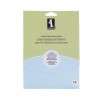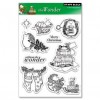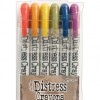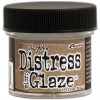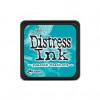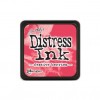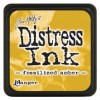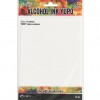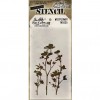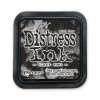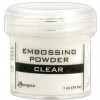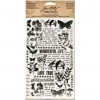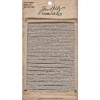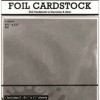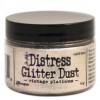I have started to make a few of the Christmas cards that I will be sending out this season. Cardmaking is my thing and Christmas cards are most definitely my favorite. As a result of that passion, I start early. I usually send out about 70 cards each year, and make only one or two of each design so, an early start is essential.
My first card uses a Penny Black stamp and a couple of the new techniques for the background that I got from the Tim Holtz Creative Chemistry Class.
- I started by coloring the snowman with a combination of distress markers and Zig Real Brushes. To achieve the lighter shadow coloring I used a water brush to pick up the color from my craft sheet.
- Then I applied a thin layer of Distress Micro Glaze over the snowman, wiping off any excess with a paper towel.
- Used Distress Crayons to color the background by first applying a scribbled on layer and then spraying with water and smearing the color with my fingers.
- Used a stencil from Memory Box "Tiny Snowflakes" 88583 and Ranger Texture Paste to make the background. I also used a palatte knife and a little bit of the paste at the base of the snowman. While texture paste was still wet I sprinkled on some Distress Stickles dry glitter, clear rock candy.
- For the sentiment I used Penny Black "Exultations" which I cut from black cardstock and fun foam. I used mult media matte to glue them together and them to the card itself. A bit of the white fun foam shows but I like the effect that it gives.

My second card also uses a Penny Black stamp for the focal image. This one is from a clear stamp set called "the Wonder"30-040, an older set from 2009.
- I colored the cat with distress markers using a combination of direct to paper and picking the color up from the craft sheet with a waterbrush.
- Die cut the image using Die-namics "Stitched Mini Scallop Rectangle"
- The the sentiment is debossed using Alterations Shadow Press "Christmas Set" . I added some gold ink on the positive side of the embossing plate.
- Created a frame from a patterned paper in my stash ant the same scallop rectangle die. I cut a second one from fun foam to layer for extra dimension.
Thank you for stopping in to see my work. Your comments, questions or suggestions are always welcome.
Supplies: